Creating PDF Tune Transcriptions Using Transcribe
While some tune collection websites like thesession.org do provide ways to download PDF versions of tune transcription notation, if I'm working on my own arrangements of a tune, or creating tutorial handouts for my classes, or using ABC features not supported by these websites, I often need to generate my own high-quality PDF tune transcriptions.
To accomplish this, to slow down and isolate parts of a tune I use "Transcribe" by Seventh String Software as my primary tune transcription tool. It is available for PC, Mac, and Linux at:
Price is about $50, and its the best $50 you'll ever spend. It is able to slow down tunes without changing pitch, or change pitch without changing speed all at very high quality. The user interface shows a waveform of the tune. You can select sections of the tune with the mouse, and drop markers using the keyboard while the tune is playing to help with isolation of A/B/C sections or even single measures.
While I have standardized on Transcribe, in recent years other similar tools like "Amazing Slower Downer" have become available on a variety of platforms. If you decide not to use Transcribe, find an music tool that at a minimum allows you to make region selections, slow down the playback of the music without changing the pitch, and ideally can change the pitch without changing the speed (for dealing with out-of-tune or transposed recordings).
Step 1: Find a recording of the version of the tune you want to trascribe on CD, online recording, YouTube video, or on iTunes. The goal here is to end up with a .mp3 file of the tune.
Best case scenario is you find a version in a non-protected .mp3 or .wav file.
To download .mp3 audio tracks directly from YouTube, I use a tool called "4K Video Downloader":
Step 2: Launch Transcribe and load the .mp3 or .wav file
Step 3: If the tune isn't in concert pitch (i.e. Eb flute or flat concertina or pipes), use Transcribe's transposition feature to adjust the coarse pitch and fine tuning to match your practice instrument.
Step 4: Play the tune in Transcribe, and while it is playing, use the "S" key to drop section markers at the beginning of each measure of the tune, at least one time through all the parts.
Screen shot of Transcribe showing a tune with markers
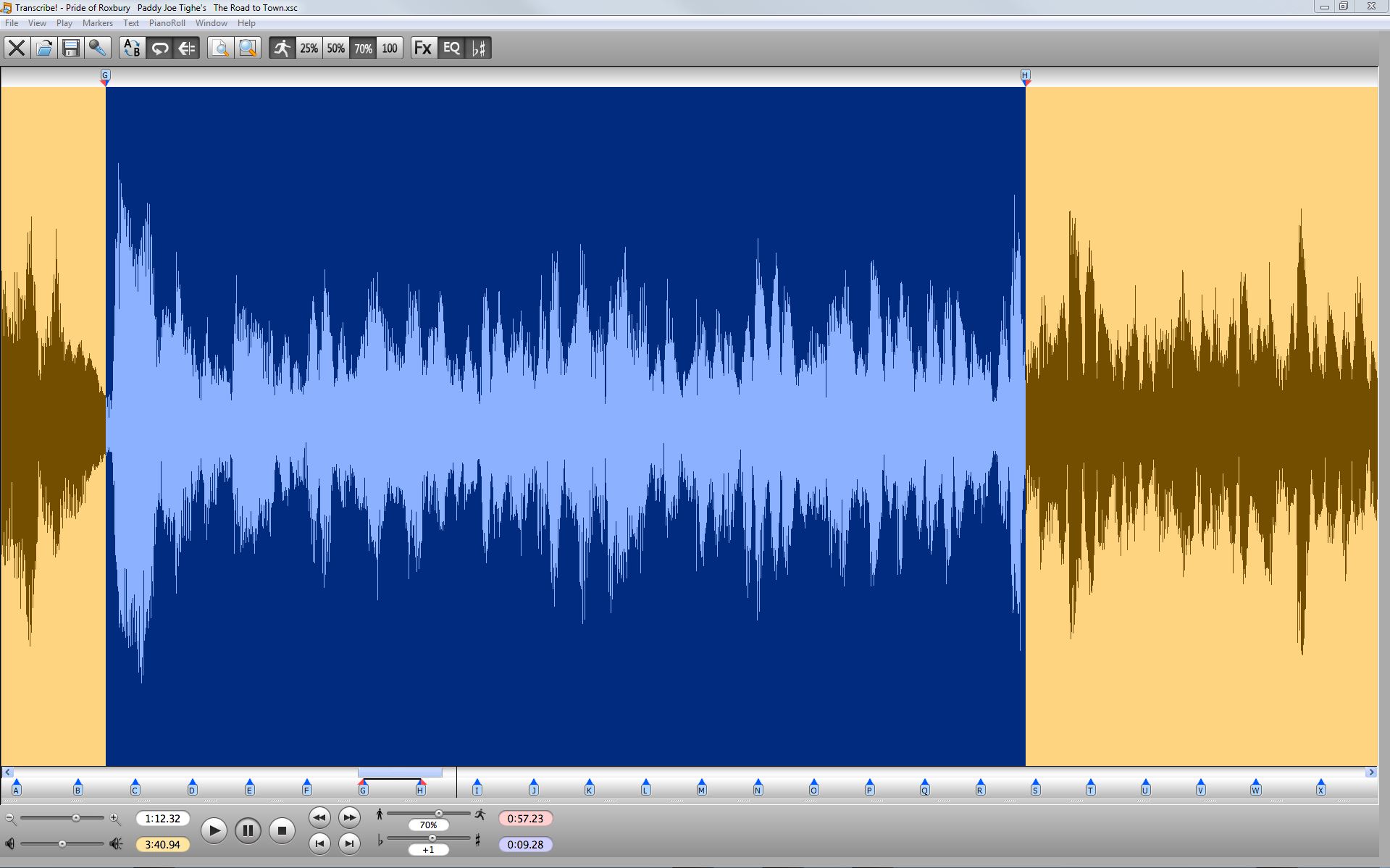
Step 5: Now that you have adjusted the tuning and set markers, save the Transcribe settings for the tune using the "Save" option on the "File" menu.
Step 6: Set the playback speed to 50% (or 70%) by clicking on the preset tempo buttons at the top of the Transcribe window. Enable looping by clicking the loop button at the top of the window.
Step 7: Click on one of the markers you previously set, the display will scroll to the marker. Click in the waveform at the marker position and drag to the next marker and release (or press Shift+Right Arrow). You have now highlighted one section of the tune. You can use the arrow keys in Transcribe to move between markers or to expand/shrink selected regions between the markers you set earlier.
Step 8: Click "Play". The section of tune between the markers will play and repeat forever. Adjust the speed as required. If your mouse has a scroll wheel, you can hover over the speed display at the top of the window and change the speed by moving the wheel.
Step 9: Listening to the tune measure-by-measure and playing along on a tin whistle, I then enter the notes in ABC format into my ABC Transcription Tools at:
open in a browser tab.
Screen shot of my ABC Transcription Tools
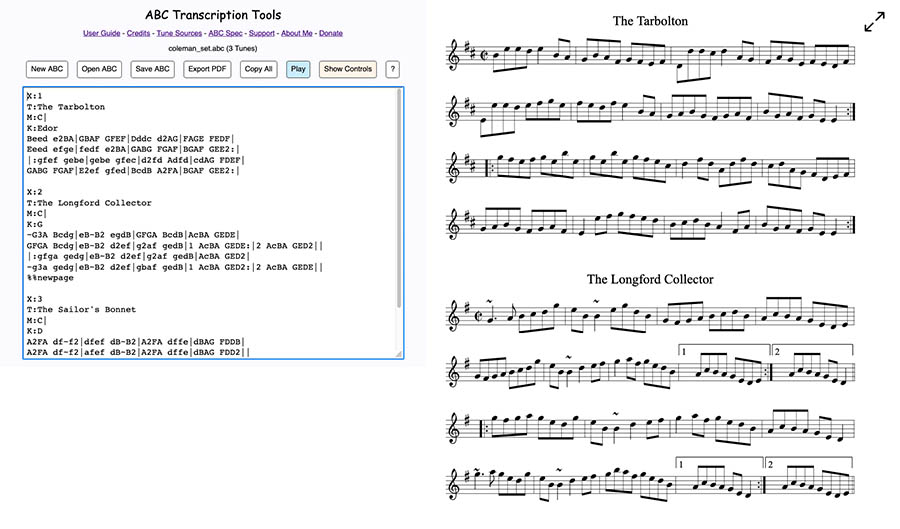
I often may start with a prototype version of a tune from thesession.org:
I then have my ABC tool render it, make any changes I want, and periodically save the ABC all from within the ABC Tool.
When I am done, I export a PDF from the ABC Tool and save it to my system.
I then launch the PDF file in Adobe Acrobat Reader, do a .jpg screen capture of the rendered notation using the "Snipping Tool" built into Windows (there is an equivalent screen snipper feature available in MacOS and iOS), and use that to create the preview image for Facebook posts and other purposes.
Full information on the ABC notation standard is available at:
http://abcnotation.com/wiki/abc:standard:v2.1
For any descriptive text above the notation in my transcriptions I use the ABC
%%center
text annotation command.
For my B/C box tune transcriptions with bass and chord indications, I like to use the existing ABC chord notation system combined with a standard of using upper case for the bass button and lower case for the chord button.
Examples
Example #1 - B/C box tune transcription including bass and chord information
ABC version:
X: 1
T: If I Had A Wife
R: slide
M: 12/8
L: 1/8
N: For B/C Box with only push C bass and chord buttons
N: Upper case - Bass button / Lower case - Chord button
K: Gmaj
%%center For B/C Box with only push C bass and chord buttons
%%center Upper case = Bass button / Lower case = Chord button
"G"B2"g"A AB"g"d e2"g"d d2"g"B|AG"g"A B2"g"A "C"G2D "D"D2"d"A|
"G"B2"g"A AB"g"d e2"g"d d2"g"B|1 "D"AG"d"A B2"d"A "G"(G2"g"G) G2"D"A:|2 "D"AG"d"A B2"d"A "G"(G2"g"G) G2e||
|:"G"d2"g"g gf"g"g ag"g"e dB"g"d|"C"e2a aba g2a "D"bg"d"e|
"G"d2"g"g gf"g"g ag"g"e dB"g"d|1 "C"ef"c"g "D"ab"d"a "G"(g2"g"g) g2e:|2 "C"efg "D"ab"d"a "G"(g2"g"g) g2A||
Notation generated by the ABC converter:
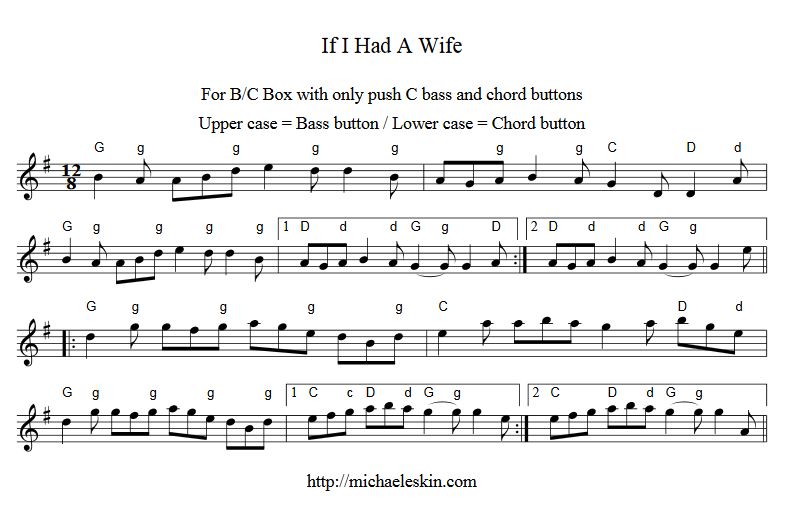
Download the exported high-resolution PDF here:
Example #2 - Tin Whistle class handout I created using ABC:
ABC version:
X: 1
T:34 Variations on the First Six Notes of Jimmy Ward's Jig
T:https://michaeleskin.com/handouts/jimmy_wards_variations.pdf
Z:This version 25 December 2020 by Michael Eskin
C:Michael Eskin
R:Jig
M:6/8
L:1/8
K:G
"^1. Basic form"
|GGG GAB|GGG (GAB)|
"^2. Hold first note 3 beats
|G3 (GAB)|(G3 {A}GAB)|(G3 {F}GAB)|
"^3. Hold first note two beats, tongue second group"
|G2G (GAB)|(G2{A}G) (GAB)|(G2{F}G) (GAB)|
"^4. Hold first note two beats, cut second group"
|(G2{A}G {A}GAB)|(G2{F}G {A}GAB)|
"^5. Hold first note two beats, tap second group"
|(G2{A}G {F}GAB)|(G2{F}G {F}GAB)|
"^6. Full roll on first group"
|(G{A}G{F}G) (GAB)|(G{A}G{F}G {A}GAB)|(G{A}G{F}G {F}GAB)|
"^7. Full roll on first group with slide-in from F#"
|(F/2|G{A}G{F}G) (GAB)|(F/2|G{A}G{F}G {A}GAB)|(F/2|G{A}G{F}G {F}GAB)|
"^8. Compressed full roll on first group"
|(G2{A}G/2{F}G/2) (GAB)|(G2{A}G/2{F}G/2 {A}GAB)|(G2{A}G/2{F}G/2 {F}GAB)|
"^9. Compressed full roll on first group with slide-in from F#"
|(F/2|G2{A}G/2{F}G/2) (GAB)|(F/2|G2{A}G/2{F}G/2 {A}GAB)|(F/2|G2{A}G/2{F}G/2 {F}GAB)|
"^10. Double-cut roll"
|(G2{cB}G) (GAB)|(G2{cB}G {A}GAB)|(G2{cB}G {F}GAB)|
"^11. Left-hand cran"
|(G2{cGBGcG}G) (GAB)|(G2{cGBGcG}G {A}GAB)|(G2{cGBGcG}G {F}GAB)|
"^12. Melodic variations"
|(GAG) (GAB)|(GFG) (GAB)|(GDG) (GAB)|(GE/2F/2G) (GAB)|
Notation generated by the ABC converter:
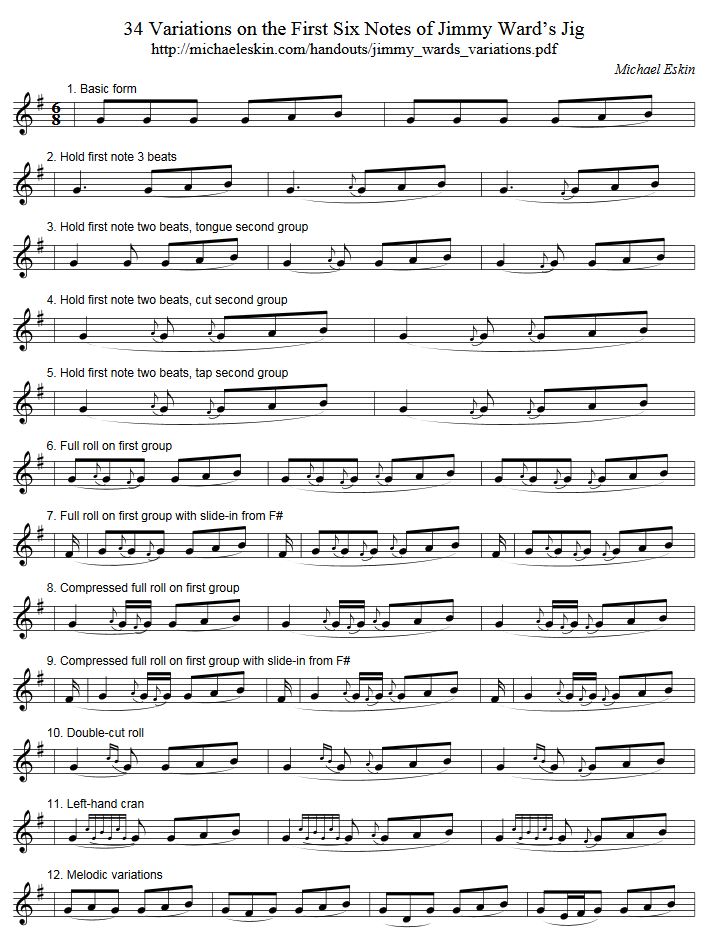
Download the exported high-resolution PDF here:
Creating Incipt Cheat Sheets
To create two-measure incipit cheat sheets from ABC tune collections, I use EasyABC
Click here to download a 1320 tune PDF-format cheat sheet created with EasyABC:
Tip Jars
If you find this useful, please consider buying me a beer bytossing a few bucks into one of my virtual tip jars:
PayPalhttps://paypal.me/MichaelEskin
Venmo@MichaelEskin
